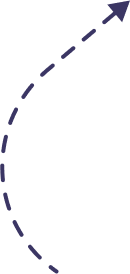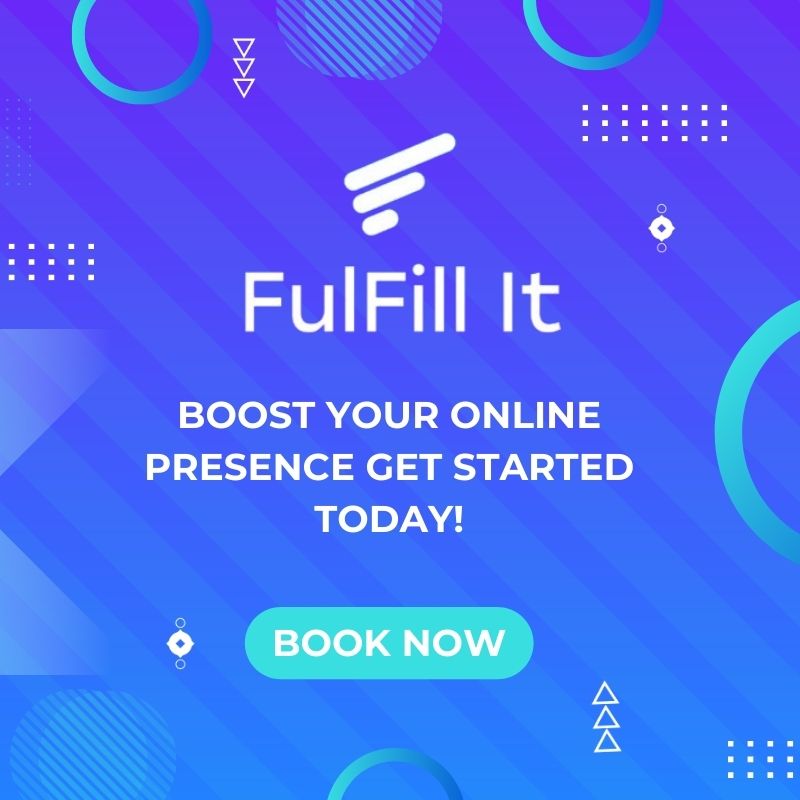In today’s digitally driven world, online advertising is essential for businesses looking to reach a larger audience. One popular platform used for this is Facebook Ads Manager. However, the difficulty of the interface can often be scary for first-time users. This article will guide you through the basic functionalities of Facebook Ads Manager and how to navigate it seamlessly to run your ad campaigns effectively.
Understanding the User Interface
Facebook’s Ads Manager is loaded with features but isn’t the most user-friendly platform for beginners. Many customers find it difficult to locate particular options among the variety of settings and dashboards. If you’ve ever wondered, “Where can I find specific options to run my ads?” you’re not alone.
Accessing Facebook Ads Manager
You can access the Facebook Ads Manager via the desktop version of Facebook. Once you’re on the desktop site, look for the ‘Create’ tab, often located at the top right corner of the page. Click on it, and you’ll find an option to add an ad campaign.
Key Elements to Consider Before Running Ads
Before running any ad campaign, you need to set up a Campaign. From within the Campaign tab, you can run various types of ads, with multiple settings that allow you to fine-tune your ad to reach the right audience.
Additional Settings
The platform offers numerous additional settings, although not all of them are visible upfront. If you dig deeper, you’ll find advanced options to optimize your ads effectively.
Running Your First Ad Campaign
Click on ‘Create’ and then select ‘Add’ to begin setting up your first ad campaign. The system will guide you through various options to customize your ad according to your objectives.
Facebook Business Manager
For users who require a more in-depth approach, Facebook Business Manager is another tool at your disposal. To access it, go to ‘business.facebook.com.’ If you’ve never used it before, don’t worry. The interface is similar to Ads Manager, and you’ll find an ‘Add Account’ option where you can manage multiple businesses.
How to Choose the Right Campaign
It’s essential to choose the right campaign type for your objectives. Whether you’re in the personal or business setting, it’s crucial to select a campaign that aligns with your goals.
Ad Manager vs. Business Manager
While both platforms are designed to facilitate your advertising needs, Business Manager offers a more comprehensive range of features suitable for managing multiple accounts or agencies. It’s especially useful if you’re running ads for multiple clients or managing large teams.
Mastering Account Setup
In your journey through Facebook Ads Manager, you’ll encounter a crossroads between personal and business accounts. Within the realm of personal accounts, you’ll often encounter two distinct names – Sunil and Business. These names represent different accounts, highlighting the dichotomy between personal and business settings. If you’re affiliated with an agency, the logical path lies within the business accounts.
Simplifying the process further, let’s explore ‘Simple Up.’ After exiting the current screen, select ‘Create’ to initiate your campaign. This isn’t the final destination; you’ll need to add content first. To achieve this, follow the steps diligently. Begin by clicking on the nine dots, followed by direct navigation to the ‘Billing’ section. Here, you’ll find a plethora of options for payment, including Credit cards, Debit Cards, Paytm, GPay, and more. Choose the one that suits you best and make your payment.
As the payment process unfolds, you’ll receive notifications regarding the successful transaction. This serves as a reassuring indicator that your campaign is ready to roll. It’s crucial to practice this process repeatedly until you master it.
Conclusion
Navigating Facebook Ads Manager can be a difficult task, especially for those new to online advertising. However, once you’ve mastered it, you’ll find it’s an extremely powerful tool for reaching your target audience. Whether you’re a small business owner or part of an extensive marketing team, understanding the ins and outs of Facebook Ads Manager is vital for effective online advertising. This service is available through Fulfillit.pk.
Why is Facebook Ads Manager important for businesses?
In today’s digitally driven world, online advertising is crucial for businesses to expand their reach and connect with a larger audience. Facebook Ads Manager is a popular platform used for this purpose.
Is Facebook Ads Manager user-friendly for beginners?
No, the interface of Facebook Ads Manager can be challenging for first-time users due to its various features and settings. Many users find it difficult to locate specific options within the platform.
How can I access Facebook Ads Manager?
You can access Facebook Ads Manager through the desktop version of Facebook. Look for the ‘Create’ tab on the top right corner of the page, click on it, and you’ll find options to add an ad campaign.
What should I consider before running ad campaigns?
Before running ad campaigns, you need to set up a Campaign within the Facebook Ads Manager. This allows you to run different types of ads with settings that help you target the right audience.
How do I start my first ad campaign in Facebook Ads Manager?
To start your first ad campaign, click on ‘Create’ and then select ‘Add.’ The system will guide you through various options to customize your ad according to your objectives.